This is the forth post in our Chatbot Chronicles series.
Email communication remains an integral part of daily life, both professionally and personally. As our inboxes continue to overflow, crafting clear, concise, and effective emails becomes increasingly important. One innovative approach to writing efficient and impactful emails is to use a tool like ChatGPT, which combines structured prompts and context to generate high-quality content. In this blog post, we will explore how ChatGPT can help you write better emails and streamline your communication.
Using Structured Prompts
Structured prompts are key to leveraging the power of ChatGPT for email writing. By providing the AI with a well-formulated question or statement, you can guide the generation of useful and relevant content.
1. Begin with a specific goal:
Clearly state the purpose of your email. This could be a request for information, an invitation to an event, or a follow-up on a previous conversation. Being precise helps ChatGPT understand what you want and generate a targeted response.
Write an email to request a meeting with a potential client to discuss our development services.
2. Provide context
Supply relevant details about the recipient or the topic to make your email more personalized and engaging. This can include the recipient's name, their job title, company, or any relevant shared experiences or connections.
Write an email to Laura, a marketing manager at Big Festival Corporation, to request a meeting to discuss our event app services. Mention our successful project with Less Big Festival Company.
3. Use concise language
Make your prompt clear and easy to understand by using simple and concise language. This allows ChatGPT to generate a more focused and coherent email.
Write a brief email to schedule a meeting with Laura, marketing manager at Big Festival Corporation, about our event app services. Reference our recent success with Less Big Festival Company.
Crafting Emails with Context
Incorporating context into your emails is essential for fostering connections and establishing rapport with your recipients. ChatGPT can help you incorporate context in various ways:
1. Acknowledge previous interactions
If you have previously communicated with the recipient, you can remind ChatGPT of this connection to create a sense of continuity in the conversation.
Write a follow-up email to Laura, with whom we had a call last week, about scheduling a meeting to discuss our event app services further.
2. Reference shared experiences
Including shared experiences, such as industry events or mutual acquaintances, can make your email feel more relatable and human.
Write an email to Laura, who we met at the Music Expo last month, inviting her to discuss our event app services in more detail.
3. Demonstrate knowledge of their work
Mentioning a specific project, accomplishment, or aspect of the recipient's work shows that you have done your research and care about their success.
Write an email to Laura, marketing manager at Big Festival Corporation, commending her on their recent line up announcement and suggesting a meeting to explore collaboration opportunities.
Defining the Tone and Voice of the Email
An email's tone and voice play a significant role in how your message is perceived. Whether you need to adopt a formal tone for a business email or a casual one for a personal note, ChatGPT can help you find the right balance. Here's how to define the tone and voice of your email when using ChatGPT:
1. Specify the desired tone:
Explicitly state the tone you want for your email. Common options include formal, informal, friendly, or authoritative. This instruction helps ChatGPT generate content that aligns with your expectations.
Write a friendly email to Laura, marketing manager at Big Festival Corporation, requesting a meeting to discuss our event app services.
2. Adjust the level of formality:
If you need to strike a balance between formality and friendliness, provide clear instructions to ChatGPT. You can request a semi-formal or conversational tone to ensure the right mix of professionalism and warmth.
Write a semi-formal email to Laura, marketing manager at Big Festival Corporation, inviting her to a meeting to explore potential collaboration.
3. Emphasize key emotions or attitudes:
If there's a specific emotion or attitude you want to convey, mention it in your prompt. For instance, you can ask for an empathetic, enthusiastic, or apologetic tone, depending on the situation.
Write an empathetic email to Laura, marketing manager at Big Festival Corporation, acknowledging the challenges she faced during the recent festival launch and offering our event app services to help.
By carefully defining the tone and voice of your email, you can ensure that your message is well-received and aligns with the expectations of your recipient. ChatGPT makes it easy to tailor your emails to suit any situation, helping you communicate more effectively and build stronger connections with your recipients.
Conclusion
As email remains a vital communication tool, writing concise, clear, and impactful messages is more important than ever. By using structured prompts and providing context, ChatGPT can help you craft engaging and professional emails that stand out in your recipient's inbox. Give it a try and discover the benefits of streamlined communication using AI-powered language models.